Introduction
In today’s hybrid and remote-first work environments, employee onboarding is no longer limited to paperwork and face-to-face orientation. The rise of digital HR systems has transformed how companies welcome and integrate new hires—making the process faster, more scalable, and more engaging.
But digital onboarding is more than just uploading documents or sending a welcome email. Done right, it enhances employee satisfaction, boosts retention, and sets the foundation for long-term productivity.

So, what are the key steps to effectively onboard new hires using a digital HR system? This guide will walk you through a structured process, from pre-boarding to performance tracking, using best practices and digital tools every HR team should adopt.
Why Use a Digital HR System for Onboarding?
Before diving into the steps, it’s worth understanding the benefits of using a digital onboarding system:
- Centralized documentation and compliance
- Automated workflows for faster onboarding
- Consistency across departments and locations
- Improved employee engagement through interactive portals
- Analytics and tracking for HR insights
Digital onboarding reduces human error, saves time, and offers a more modern, seamless experience for new employees.
Step-by-Step Guide to Digital Onboarding
Step 1: Pre-boarding – Start Before Day One
Objective: Prepare the employee and your HR team before their official start date.
Tasks:
- Send a personalized welcome email with login details for the HR portal
- Share pre-boarding tasks (e.g., filling in tax documents, signing contracts)
- Provide access to employee handbooks and policies
- Assign an onboarding coordinator or HR point of contact
Digital Tools to Use:
- HRIS platforms (e.g., BambooHR, Workday, Gusto)
- E-signature tools (e.g., DocuSign, Adobe Sign)
- Automated email workflows
Step 2: Set Up Digital Profiles and Access
Objective: Ensure the new hire has everything they need on day one.
Tasks:
- Create employee records in the HR system (profile, payroll, benefits)
- Assign email, communication tools (e.g., Slack, Teams), and access permissions
- Connect the new hire to team calendars and project management tools
- Auto-enroll them in relevant benefit plans or training tracks
Pro Tip: Automate this setup with onboarding checklists linked to IT and security departments.
Step 3: Provide a Digital Onboarding Schedule
Objective: Give the new hire a clear roadmap for their first week(s).

Tasks:
- Deliver an interactive onboarding agenda
- Schedule team introductions, training sessions, and HR meetings
- Include links to resources, welcome videos, and internal tools
- Assign learning modules or compliance training (if applicable)
Tools to Consider:
- Learning Management Systems (LMS)
- HR onboarding software with timeline views
- Calendar integrations (Google, Outlook)
Step 4: Introduce Company Culture and Values
Objective: Help the employee feel connected to the company from the start.
Tasks:
- Share videos or stories about company mission and leadership
- Organize virtual coffee chats or team introductions
- Give access to employee communities or channels
- Share company values, diversity & inclusion initiatives, and culture decks
This emotional onboarding ensures new hires feel included and motivated, even in remote settings.
Step 5: Assign a Buddy or Mentor
Objective: Offer human support through a peer-to-peer connection.
Tasks:
- Assign a “buddy” from the new hire’s department
- Schedule 1:1 virtual check-ins
- Encourage informal Q&A to ease the transition
Benefits:
- Faster team integration
- Boost in confidence and social engagement
- More approachable learning environment
Step 6: Automate Paperwork and Compliance
Objective: Complete all mandatory forms and compliance requirements quickly.
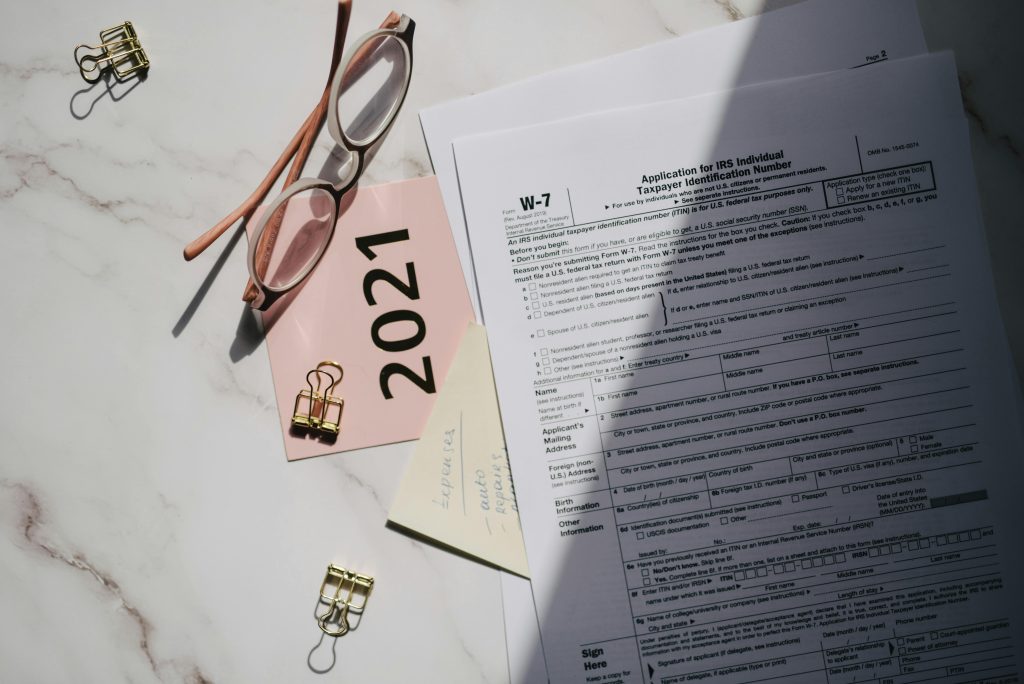
Tasks:
- Submit tax forms, ID verification, and emergency contacts
- Complete policy acknowledgments (e.g., harassment, confidentiality)
- Track signatures and submission deadlines in the system
Tools:
- Digital form builders and compliance workflows in HR software
- Audit trails for document tracking
Step 7: Monitor Progress and Feedback
Objective: Evaluate how onboarding is going and make improvements.
Tasks:
- Use HR software dashboards to track onboarding completion
- Send post-onboarding surveys to gauge new hire satisfaction
- Set 30/60/90-day performance and check-in milestones
KPI Suggestions:
- Time to productivity
- Completion rate of onboarding tasks
- New hire engagement or satisfaction score
- Early retention rate (first 3–6 months)
Best Practices for Digital Onboarding
- Keep it human-centric: Digital doesn’t mean impersonal. Incorporate video calls, personal messages, and team introductions.
- Use automation wisely: Automate repetitive steps but allow space for human interaction and feedback.
- Ensure mobile accessibility: Make sure the onboarding portal is optimized for smartphones and tablets.
- Standardize across roles: Use templates but tailor where needed for different departments or seniority levels.
- Continuously refine: Use analytics and feedback to improve the onboarding experience over time.
Conclusion
Digital onboarding is no longer a “nice-to-have”—it’s a strategic advantage for companies that want to grow efficiently, retain talent, and create a modern employee experience. By following a structured, system-driven onboarding process, you can reduce manual overhead, accelerate time-to-productivity, and make a strong first impression on your new hires.

Whether you’re scaling a startup or managing a global team, the right digital HR system can help you onboard smarter—not harder.



